There are many different web hosting sites out there which you can use, but for this guide I'm going to use Photobucket as that's who I use.
Once you've created a free account with them you're able to start uploading pictures and videos; the method for each is identical.
The first screen you'll see has this box in it.
You'll then click 'Choose Files' and another box will pop up.
Select the picture you want from your computer and click 'Open' at the bottom right of this box.
Your picture will then start to upload to Photobucket and when its completed uploading you'll see a thumbnail of that picture with some URLs beneath it, like this:
You just need to 'right click' copy the 'Direct' URL and 'right click' paste the URL into your thread or post.
To turn the URL into a 'link word' in a post, all you have to do is to highlight the word you want as your link by single left clicking [and holding] your mouse and moving it across the word. Then click the hyperlink icon [], clear the text in the box and paste the URL into it and press 'OK'.
Job done.






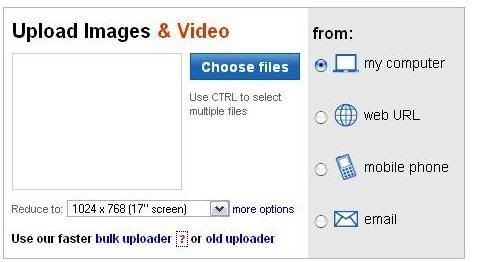
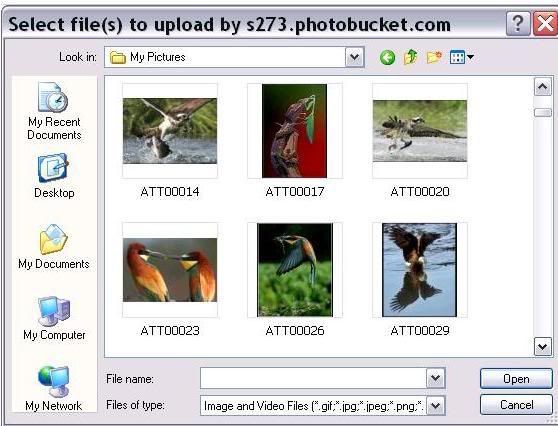
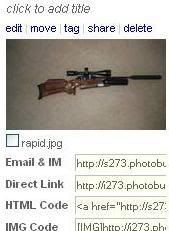

 Reply With Quote
Reply With Quote







 Theo Evo .22/.177 - Meopta 6x42, DS huntsman classic .20 vortex razor LH 3-15x42 under supervised boingrati tuning by Tony L & Tinbum, HW77 forest green - Nikon prostaff 2-7x32 plex.
Theo Evo .22/.177 - Meopta 6x42, DS huntsman classic .20 vortex razor LH 3-15x42 under supervised boingrati tuning by Tony L & Tinbum, HW77 forest green - Nikon prostaff 2-7x32 plex.
